Strategy

Are Fewer Clicks Always Most Desirable on a Website?
Websites and Clicks – Is Less Really More?
Are fewer clicks always the most desirable strategy on a website? Well, this would depend on a number of factors. These include, the profile of the user, where they are on the sales funnel, the industry / type of website and what the transaction or end goals are.
Here, we learn a bit more about clicks and click depth. What they are, what they are an indicator of and in which scenarios they should be reduced or encouraged. We also take a look at a number of tools to optimise websites in order to make the most out of your clicks.
Click Depth Explained
SEO Profiler defines Click Depth as “the number of clicks that it takes to get to a page, starting from the home page of your website. The home page of a website has a click-depth of 0. Pages that can be accessed by clicking a link on the home page have a click-depth of 1. Pages that are linked from pages that have a click-depth of 1 have a click-depth of 2, etc”.
Essentially, the more specific the page (or search) becomes, the further in click depth you will go.
This is most commonly explained through e-commerce websites that have a number of categories (1), such as clothing, and sub-categories (2), such as women. This can be further broken down into types of clothing (3), such as dresses, tops and accessories. Alternatively, products can be organised by brand, colour, use / occasion or a number of other criteria. Given their complexity, it is clear that site structure is extremely important in the e-commerce industry.
It is generally thought that the fewer the clicks, the better the user experience. Many SEO specialists believe that a well-structured website should not have a click depth of more than 3 or 4. Additionally, home pages (0) typically have a higher PageRank score. This ‘link juice’ is passed onto other pages in order to show relevance and assert authority. So, URLs that are further down tend to have a much lower PageRank score. Depending on the structure of the website, these ‘deep pages’ can also be difficult to find and/or navigate back up to higher URLs.
*PageRank = an algorithm used by Google Search to rank web pages in their search engine results
*Link Juice = SEO value of a hyperlink to a particular website or webpage
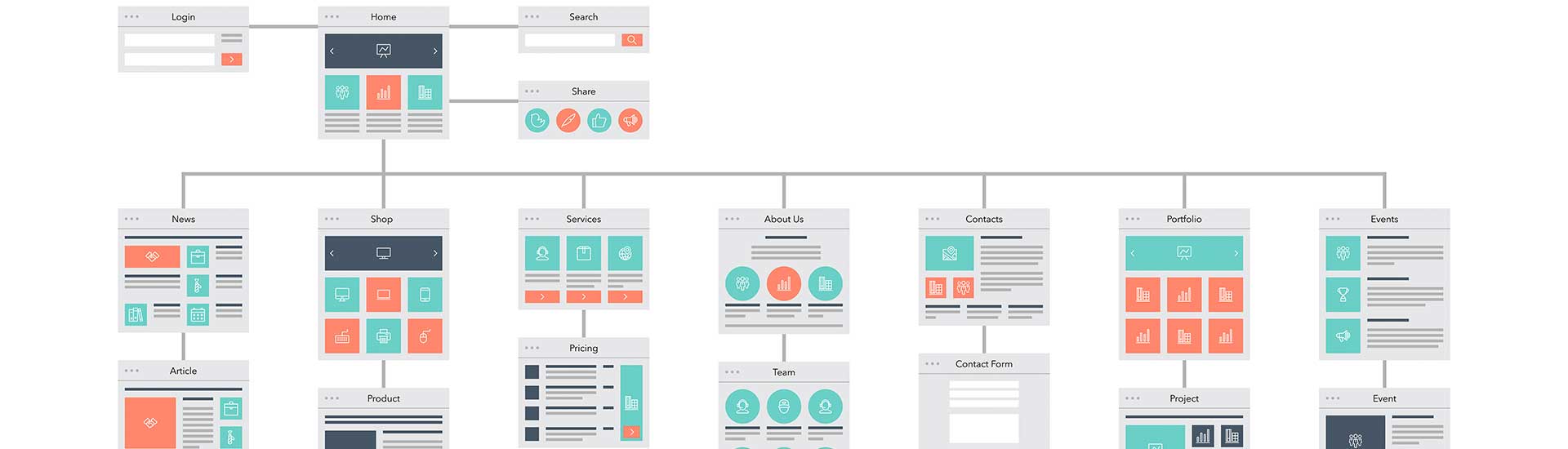
Many Clicks – What They Mean
While the general consensus is that less is more, clicking may not always be a bad thing. Here we break down the pros and cons of click depth, as well as what it could be an indicator of.
Click Pros
- Shows Engagement – Deep clicks or many clicks are typically a sign of engagement. For someone to navigate that far down, they must be invested in your product and/or content. Clicks combined with other statistics, such as ‘time on page’, shows that the user is actively reading and interacting with your content.
- Shows User Intent (leading to action) – The more specific the search, the greater the intent. By navigating to defined categories and sub-categories, the user is nudging ever closer to making a final decision. The culmination of this should be the end goal or the call-to-action.
- Leads to Browsing and Cross-sell Opportunities – By clicking more and discovering more pages, there are greater opportunities for browsing. For example, on e-commerce websites, each sub-category exposes the user to items they had not intended on buying but could result in an impulse purchase. Customers can also be cross-sold or up-sold through links to related products.
*Call-to-Action = an instruction to the audience designed to provoke an immediate response
Click Cons
- Users May Get Lost or Confused – Sometimes, lots of clicks means that users are lost. They may be navigating their way around the website in order to look for something they cannot find. This behaviour may also show a lack of intent and can be an indicator of a customer unlikely to complete the call-to-action.
- Users May Get Frustrated – In some cases, click depth can just lead to a longer, inefficient path to the end goal. In extreme cases, too many clicks can result in the user getting frustrated. This negative experience could leave them with a bad impression of the brand. Even worse, a difficult sales funnel could lead to them abandoning the purchase altogether.
- Fewer Opportunities for Cross-selling – The fewer clicks, the fewer pages the user is likely to discover. By being exposed to less of your content and/or products, there are reduced opportunities for browsing and cross-selling or up-selling to customers.
*Cross-sell = selling an additional product or service to an existing customer (usually related to the product they have already purchased)
*Up-sell = persuade a customer to buy something additional or more expensive
Many Clicks – When and When Not
While it is generally good practice to reduce click depth as much as possible, there are certain scenarios where more or fewer clicks are appropriate.
More Clicks
In general, more clicks are desirable on a website;
- At the Beginning of the Sales Funnel – awareness and interest – When users first stumble upon a brand or product, they still need to be convinced to take the final action – subscribe, download, purchase, etc. At this stage, they’re exploring their options and seeking more information. Naturally this would result in more / deeper clicks.
- When There’s a Large Catalogue of Products (sometimes) – The more products, the deeper the categories and sub-categories need to be. However, web masters and UX Designers need to be careful to not make items too difficult to find. A large catalogue of deep category products can be overwhelming (and frustrating) to customers.
- On Blogs, Portfolios, News Sites and Informative Content – While the number of clicks should be reduced when there is a clear end goal, this may not necessarily be the case for all industries and/or types of websites. For example, blogs, portfolios and news sites are made for browsing. It is here that clicks (coupled with other statistics, such as ‘time on page’) are an indicator of user engagement.
- With Interactive Content e.g. videos, etc. – Certain types of media, such as videos, scrolling graphics and on-site comments / reviews may also require more clicks from the user. In this instance, clicks, such as pressing play on a video, could be attributed to increased interaction.
Fewer Clicks
In general, fewer clicks are desirable on a website;
- At the end of the sales funnel – evaluation and action – Once the customer has decided to complete a call-to-action, the transaction should be made as swiftly and easily as possible. Fewer clicks indicate an easy process, while more clicks could be a sign of roadblocks, such as credit card details being inputted incorrectly.
- When There’s a Small Catalogue of Products – If a website offers a small range of products, they should all be easy to find. There is little need for complex category and sub-category structure, leading to fewer clicks and/or click depth.
- Most E-commerce Sites, Landing Pages and Directories – When the purpose of the website has a clear end goal (i.e. not browsing), you want to reduce the number of clicks. For e-commerce sites, landing pages and directories, transactions should be completed as quickly as possible.
- With Static Content – Certain types of media, such as static content (like web text or images) require no additional action. In this case, clicks may be an indicator of confusion or misunderstanding.
*Sales Funnel = illustrates the customer journey from brand awareness through to the purchase of a product or service
Let’s take a look at some best practices on how to optimise your clicks, click depth and overall website structure.
Tools for Successful Click Depth

In order for a website to be deemed navigationally successful, there are certain criteria that need to be met. Some may be regarded as subjective and attributed to personal preference, while others are non-negotiable.
Here, we highlight two such critical criteria when looking to optimise a website.
Critical Criterion 1: Internal Linking Structure
Websites with the best user experience will undoubtedly have a comprehensive internal linking structure. This is also a great detail to focus on when optimising existing sites; by actively restructuring its pages. Best practice would be to rearrange them so that they’re connected through both internal links and external backlinks.
*Internal Links = links that go from one page on a domain to a different page on the same domain
*External Backlinks = links between different domains (from one website to another)
The advantages of successful internal linking include the potential to;
- lower the bounce rate, as users are taken straight to the resource they seek / require
- lower click-depth, as it takes the user fewer steps (clicks) to get to where they want to be
- establish the information hierarchy, while also spreading the ‘link juice’ throughout the website
- improve the ‘crawlability’ of the site for SEO purposes
*Bounce Rate = percentage of visitors to a particular website who navigate away after viewing only one page
*Crawlability = search engine’s ability to access and crawl content on a page
Critical Criterion 2: Breadcrumbs
For user experience to be successful, customers not only need to find things easily, but they also need to know where they are in relation to the rest of the website. This can be achieved through the use of ‘breadcrumbs’. Here, click depth is improved by essentially providing an on-site map to users.
*Breadcrumbs = links that allow a user to track their path from the page they are currently viewing to the home page of a website
Advantages of ‘breadcrumbs’ include that they;
- Assist in orientating the user (current position), as well as indicating the desired destination
- When displayed by Google in SERPs, breadcrumbs can be beneficial in attracting users to the site
- Assists in strengthening internal linking structure across the website
- Assists crawlers in understanding which pages are related to each other, while attributing certain keywords to specific pages
Click Depth Issues
While certain best practices can be used, some websites may still have a large number of redundant clicks. Often the issues identified would fall under any 1 of the 4 following categories;
- Tracking Parameters Embed in URLs – Having too many tracking parameters within URLs creates duplicate content, which, of course, negatively impacts SEO. Here, Tracking URLs should be redirected to the main URL, with no tracking therein.
- Pagination – If they’re too many lists and too deep down in the site, the robots (or Google crawlers) may not reach some key content as it is too difficult to find.
- Malformed URLs – Ensure all malformed URLs are corrected and, if possible, for the malformed URLs to be redirected to the correct URL with an HTTP 301 permanent redirect. Alternatively, the malformed URL could be redirected to the 401 error thread, as this will allow robots to crawl it for a while.
- Navigation Filters – If they’re too many navigation filters, websites may be left with immense click depth issues. Errors can also occur where relevant content is not found. Here, the best practice would be to have a maximum of 2 to 3 filters activated at the same time.
*Tracking Parameters = pass information about the click for the account, campaign or advert in the tracking template
*Pagination = process of dividing the website content into multiple pages.
*Robots = programs that crawl and index web pages displayed in SERPs
*301 Redirect = permanent redirect which passes between 90-99% of the ‘link juice’ to the redirected page
*401 Error = HTTP response status code indicating that the request sent by the client could not be authenticated
User Experience Over Clicks
In general, click depth should be reduced as much as possible. A number of tools can be used to achieve this including; effective information architecture, filters, redirects, an internal linking structure and the use of breadcrumbs.
However, this is most applicable in certain scenarios and industries, where transactions should be completed quickly and easily. This is present at the end of a sales funnel, with a smaller catalogue of products/content and where content is statistic, i.e. does not encourage interaction. Sometimes increased clicks are desirable. This is the case at the beginning of the sales funnel (when the user is seeking more information), with a larger catalogue of products/content and when exploration is encouraged, such as on blogs, portfolios and news sites. Furthermore, discovering additional content can lead to browsing, cross-selling and up-selling opportunities.
The things that should be avoided at all costs are redundant clicks and unnecessary or inefficient click depth – this can lead to confusion, frustration and a reduction in completed on site transactions. At the end of the day, positive user experience should be counted over clicks.

